Automatic Update of Tally Ledger Master
Ledger Masters are back bone of tally accounting. Many reporting requirements require updated ledger masters in tally e.g. Clause 44 report of tax audit. To utilize optimum tally features, all ledger master fields must be filled properly. Over the period it is seen that in 90% to 95% of cases all fields of ledger masters are not filled by accountant. Evan basic information like GST number, PAN, Address, Type of registration etc. are kept blank. Despite of continuous reporting in audit report year on year, ledger masters are not updated by accountants.
Following are the reasons:
- Availability of information from vendors, and parties
- Lengthy process of updating
- Laziness of accountant
- Busy scheduled of accountant
- Lack of awareness about importance of ledger master’s information etc.
- Even if updated by accountant many time duplication of GST/PAN, or wrong updating of information takes place.
LedgerVision came up with a feature of automatic updating of Tally ledger masters. When user runs scrutiny following screen appears, where one can see update tally option marked by black circle.
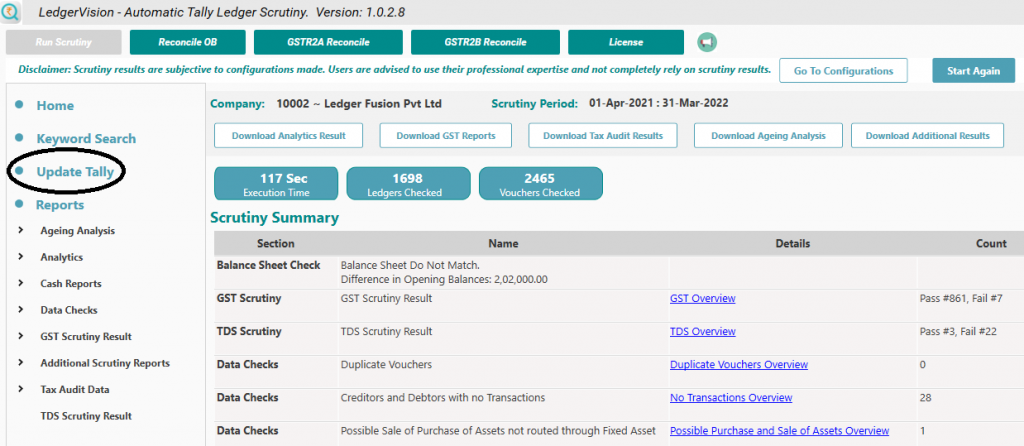
By clicking Update tally option following screen is generated. Here there are 2 options:
-
Download Ledgers with Suggestions
This will download Ledgers with suggestions on what to change based on scrutiny output
-
Download All Ledgers
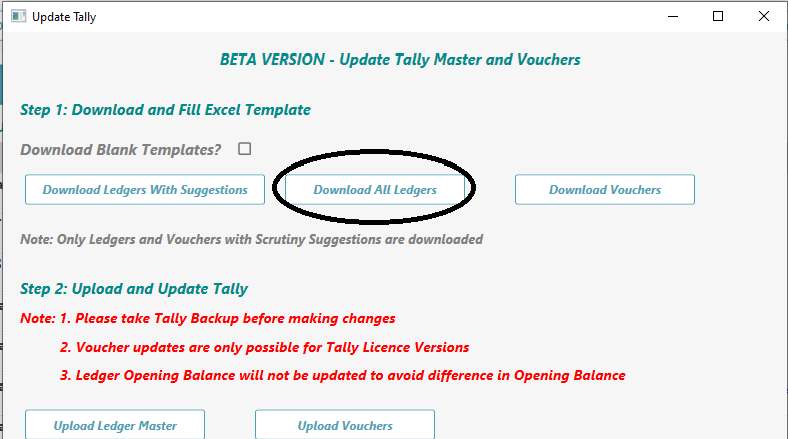
When User clicks download ledger master button all ledger masters are downloaded in excel file as follows:
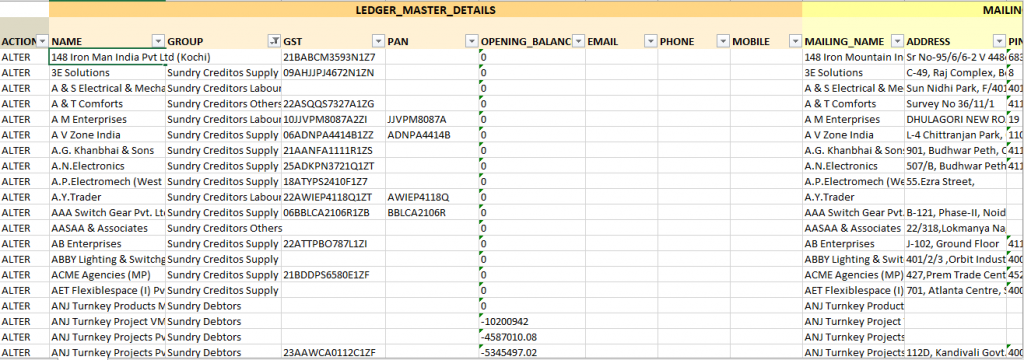
Column A contains option like Alter, Create, Delete. User can send this excel sheet to accountant to update missing information or correct duplication of GST /PAN in ledger master.
Missing information like GST, PAN, Address, Opening Balance, address, Nature of transaction, applicability of GST, TDS, registration type of GST can BI filled by accountant in above excel sheet
Once receiving back properly filled ledger master sheet from accountant, one can press button for uploading sheet as shown in following image with black circle
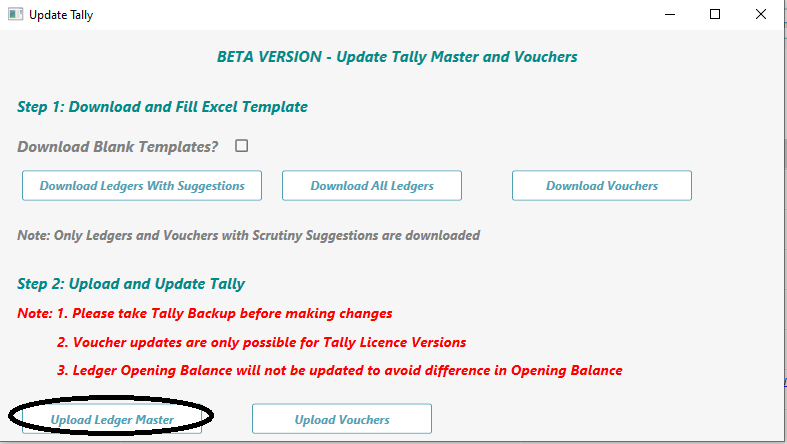
With this button LedgerVision automatically updates all ledger masters in Tally. Features of automatic update of tally:
- Downloadable to excel
- Easy to filter and add/delete information
- Fast Updation
- Keeps track of what information is updated through excel file
This is useful post.
This is useful post to read…