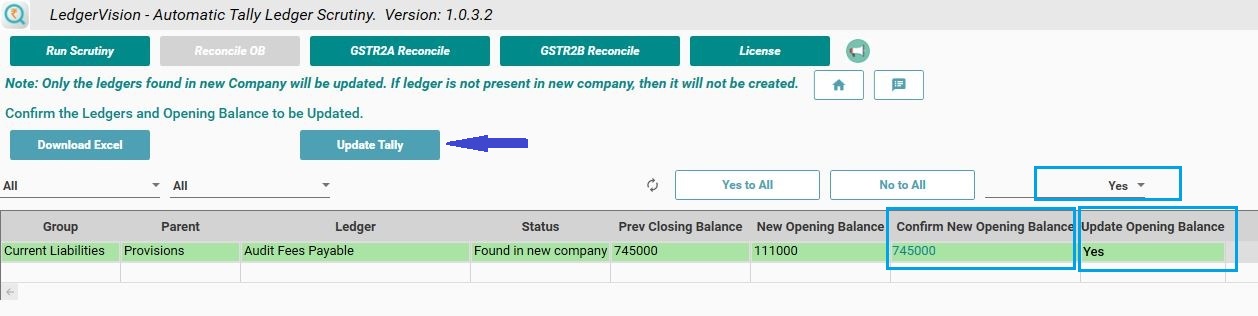Update Ledger Opening Balance in Tally
Generally, after finalization of accounts, closing entries [e.g. depreciation entries] are not passed by the client at their end. This results in difference in current year opening balance & previous year closing balance.
LedgerVision software helps you in reconciling current year opening balance with previous year closing balance. LedgerVision has a complimentary ‘Reconcile Ob’ feature, that would also help you in Complying with auditing standard of SA 510 – Initial Audit Engagements.
Steps for Reconciling Opening Balances:
1.Open finalized company of previous year [i.e. old company] and the company of current year [i.e. new company] in same tally.
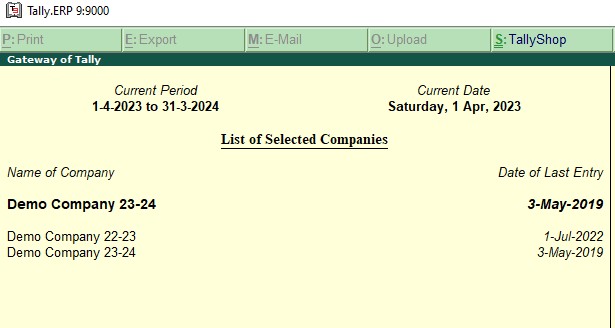
2. Click on ‘Reconcile OB’ tab situated at the top in LedgerVision Software.
3. Select the respective old & new company as shown below:
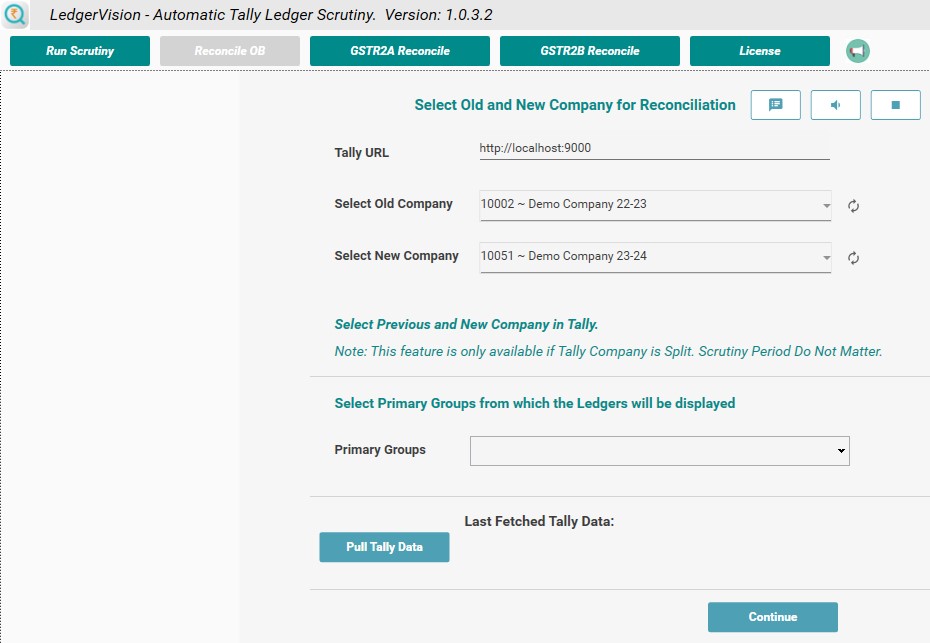
Software
4. Click on ‘Pull Tally Data’ button. LedgerVision will start pulling tally ledger masters. Once data is pulled successfully, you will be redirected to “Update Tally” page. On this page, you can see Previous Vs New Opening Balance for each ledger.
Pull Tally Data
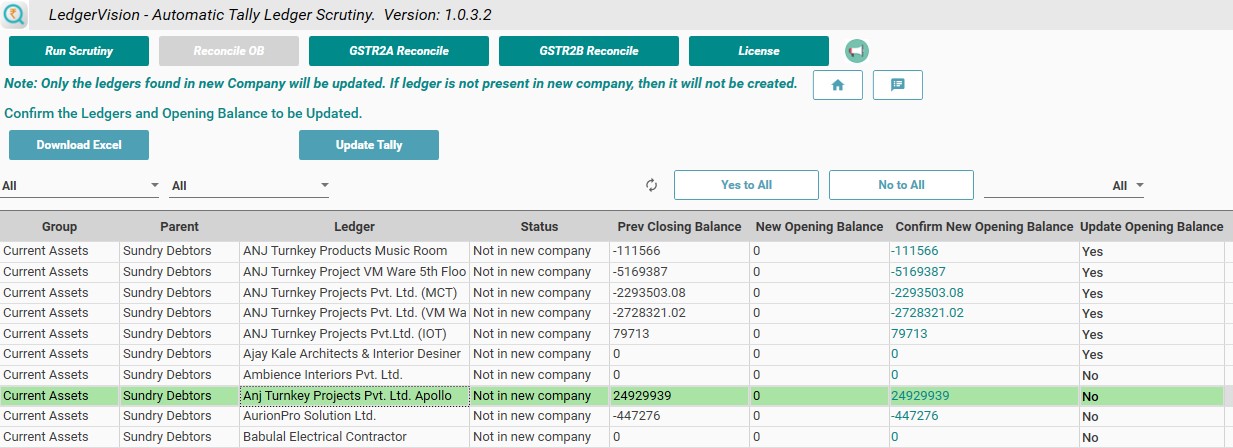
- The ledgers for which you want to update Opening Balance, mark Update Opening Balance column to Yes as shown below:
update Opening Balance
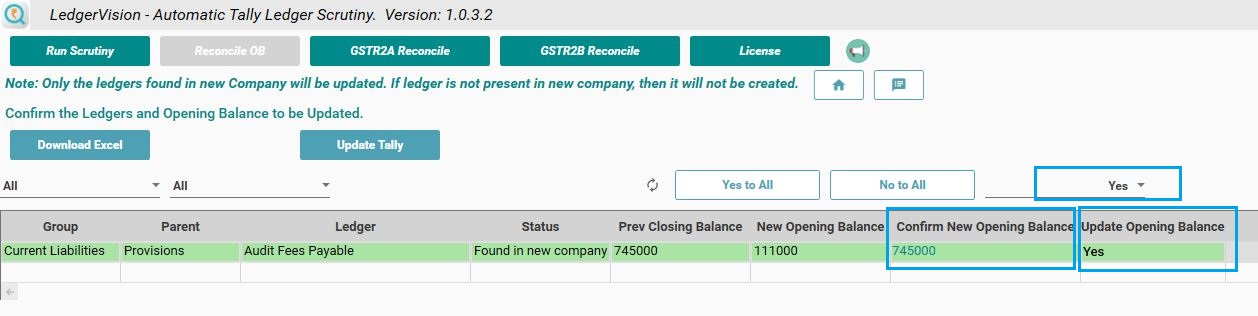
Click “Update Tally” Button. This will update Tally Ledger Opening Balances.
Note: Please take Tally Backup before updating Opening Balances in Tally.
The report can also be downloaded in excel format for any further reference.
Get your Free Trial for LedgerFusion Today
VISIT OUR YOUTUBE CHANNEL - LADGERVISION